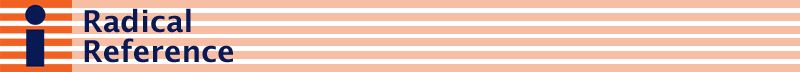Thank you for participating in Radical Reference!
Now that you have an account, you should be on the main discussion list. This list is our primary means of communication for fielding reference questions and sharing information. In addition to this list, there is also a discussion list for RR volunteers to talk about the larger issues concerning the group and libraries in general, as well as a list for NYC, Boston, and San Francisco RR. Feel free to join any or all.
For more information about these lists, click here.
Also, check out the Radical Reference Dream Projects, a growing list of projects that RR volunteers would like to pursue.
We encourage new volunteers to sign up to answer questions from our users and create content on the website. At this early stage we are still using two different programs to do this, so you will have to create 2 accounts, one for answering questions and another for tooling with the website.
Below is some basic information. Read on...
ANSWERING QUESTIONS AND CREATING WEBSITE CONTENT
Lightning Bug (LB)
Radical Reference uses Lightning Bug (LB), open-source software, to facilitate the answering of reference questions. If you would like to participate in LB, email info at radical reference dot info. You will be emailed an invitation to join the reference team on LB. After you have set up your LB account, please read the LB Guidelines. You should also sign up for the RR Discuss list in order to be able to send and receive emails about LB and other issues.
LB Guidelines and Instructions
Posting a Question and Answer to the Website
After you have answered a question in LB, you now have the option to post both the question and answer to the website yourself. To do this, you must create a website account:
1. Go to Radical Reference website at http://radicalreference.info.
2. Click the button "Create Account" on the lower right of main page.
3. Fill in User Name and Email address blocks; a password and instructions will be sent to your email.
NOTE: Web Administrators must manually update your permissions so that you can create content. If you cannot post your content immediately, please wait a few hours and try again OR email web at radicalreference dot info
Posting the question and answer will allow others to view the work you have done, and allow users to search our growing collection of information. If you do not want to post the question and your answer to the website, don’t worry. Someone will post it for you after 24 hours (or sometime).
Having a website account allows you to create other kinds of website content. Create a page of links, collaborate with others on a page for the Reference Shelf, or add a blog entry.
Click on the links below:
How to Post a Question and Answer
Blogging etc.
Some Tips
Cite everything!
Conduct a reference interview as needed.
Post back to the list if you would like assistance with the question or run into a snag.
Be sure to DELETE ALL PERSONAL INFORMATION when you post to the website.
Remember to mention to the user that the question and answer will be posted to the site. This comes in handy if you or others want to add more information after sending your response.
Other activists have already gathered a great deal of information—-some authoritative, some less so. Use your skills to determine which. The ready reference shelf contains a number of
useful sites.
Any questions or problems? Contact info at radicalreference dot info.