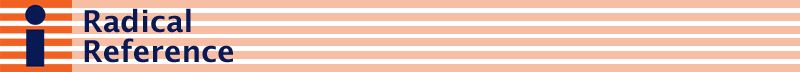Google web search gets limited results, even for the exact phrases in quotes. It may be worth looking at all 250 hits (25 screens) for the search: "debtors unions", but I would tend to look first at the 6 results for: "debtors unions" site:edu or the 11 for: "debtors unions" site:gov
Search.usa.gov often works better than Google's site:gov limiter, because it searches STATE as well as federal websites and documents - many of which may still have older domains such as ny.us, ca.us, fl.us, etc. But it gets only one result for: "debtors unions". Omitting the quotes gets many thousands, and using advanced search to limit that to just title words seems to get unreliable results. Google's 18 results for: "debtors union" site:edu are worth a very quick browse, but they include a few "...and Jane Doe, debtors; Union Bank...., plaintiff..." etc. Google's 7 results for: "debtors union" site:gov are virtually all legal documents mentioning a debtor company's union employees in a bankruptcy proceeding, for example.
Even Google Scholar has scant help in its 7 results for: "debtors unions", possibly because it does not search much full text from commercial journal articles, but usually just the abstracts and titles of those articles. If you are near a large public university, you can almost always get free guest access to databases and journals on site. A very few of the largest public libraries may have academic full text databases such as Academic Search Premier (Ebsco), or maybe even JSTOR, even offering remote password access to library card holders.
Full text searching can be greatly improved by using "proximity search", to specify that words or phrases must be within a limited number of words of each other - at least in one place in each article. Academic Search (Ebsco) defaults to a search of title, author, subject, abstract, and journal title. You can try phrases such as: "debtors unions", "debtors associations", "organizing debtors", to see if they get relevant results. If not, you can "select a field" TX-All Text, which often gets far too many hits for those same phrases. Ebsco Proximity search uses N for either word first, W for first word first. You can try TX-All Text searches such as "debtors unions" n10 history, or even use truncation: union* n3 debtor* n10 organiz* - to get variants such as unionization, organizing, etc.
JSTOR defaults to full text, and proximity search is essential, in those often very long scholarly articles. Its advanced search offers limiting to title or abstract, but be aware that JSTOR has VERY few abstracts and no subject headings. Full text search is often your best bet: the proximity looks like: "debtors unions history"~30 , which would try to find all 3 words within 30 words of each other. I have not found that the * truncation is reliable in JSTOR - especially inside phrases in quotes. Ebsco is far more consistent in allowing it, unlike Google, which tries to find word variants and does NOT work with truncation.